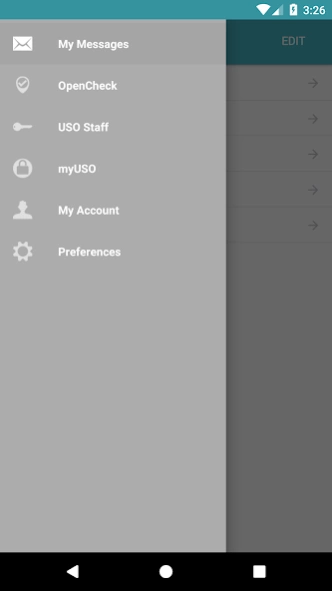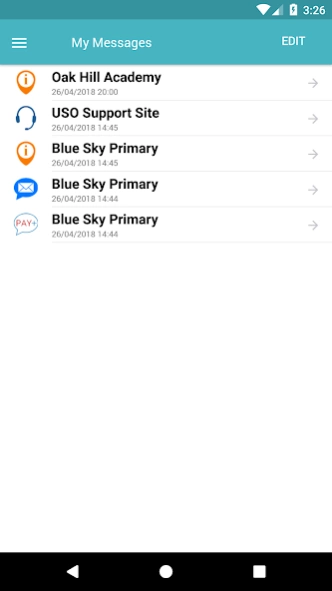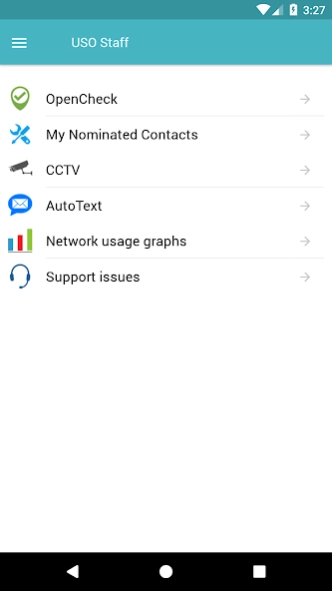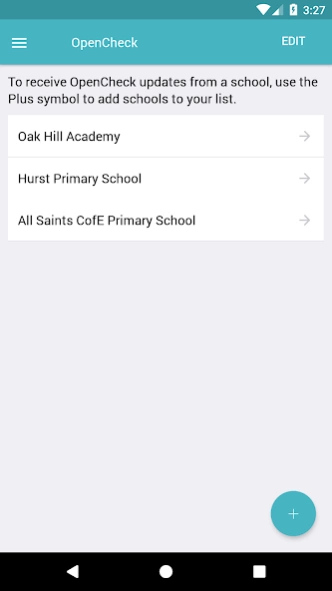ParentComms
Free Version
Publisher Description
ParentComms - Get status alerts & messages from your children’s schools (if participating).
The ParentComms app offers a free UK-based service to help parents stay connected with their children’s schools.
•All parents can access the OpenCheck service and subscribe to an information feed from their children’s school(s)
•Subscribing to OpenCheck will result in automatic notifications if a school needs to close in an emergency
•Users can easily check scheduled school closures for holidays and training days
•Schools using the AutoText service from Atomwide can save money on texting if parents and staff get messages via the app
•Users of the ParentComms:Pay+ service will receive updates on children’s dinner money accounts and notifications of new school trips
For school staff in USO-enabled schools, this app offers additional functionality.
•Staff can update the school’s opening status in an emergency via the app
•Staff can text parents directly from a late-running school trip or similar situation using this app
•School Nominated Contacts can also view their network usage graphs and access CCTV monitoring if using the Atomwide CCTV system
When you have installed the app please log in either by registering your mobile phone number or your USO user account (if you have one). This type of account ends in .uso so if you have ever used the eAdmissions online application service then you have an account already. Logging in is not essential but will help your children's schools save money.
Please be advised that the ParentComms app is designed to be used by schools to communicate with parents. If you are not receiving regular updates with regard to your selected school's open or closed status please liaise directly with the school to resolve this.
About ParentComms
ParentComms is a free app for Android published in the Teaching & Training Tools list of apps, part of Education.
The company that develops ParentComms is Atomwide. The latest version released by its developer is 1.0.
To install ParentComms on your Android device, just click the green Continue To App button above to start the installation process. The app is listed on our website since 2018-11-05 and was downloaded 1 times. We have already checked if the download link is safe, however for your own protection we recommend that you scan the downloaded app with your antivirus. Your antivirus may detect the ParentComms as malware as malware if the download link to com.atomwide.atomwideapp is broken.
How to install ParentComms on your Android device:
- Click on the Continue To App button on our website. This will redirect you to Google Play.
- Once the ParentComms is shown in the Google Play listing of your Android device, you can start its download and installation. Tap on the Install button located below the search bar and to the right of the app icon.
- A pop-up window with the permissions required by ParentComms will be shown. Click on Accept to continue the process.
- ParentComms will be downloaded onto your device, displaying a progress. Once the download completes, the installation will start and you'll get a notification after the installation is finished.